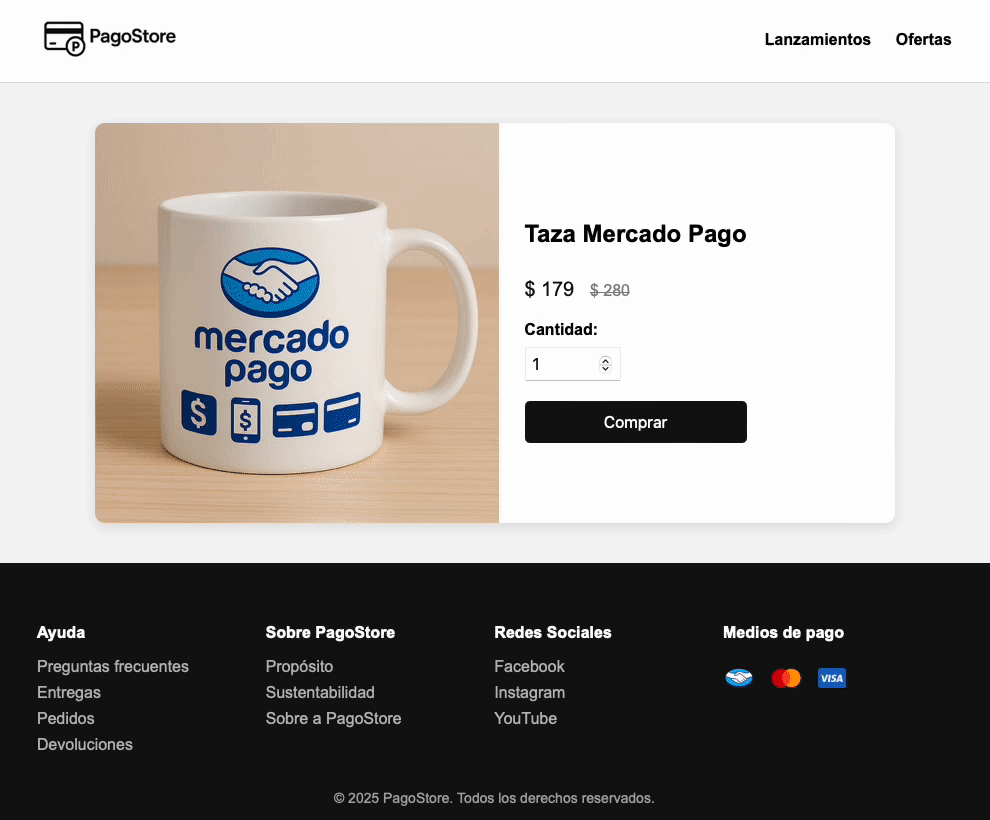- The buyer checks out their shopping cart on your website and chooses to pay with Mercado Pago.
- They’re redirected to the payment form, where they decide whether to proceed with their Mercado Pago account or as a guest user.
- They can choose their preferred payment method, whether it’s one saved in their account or a new one they entered.
- Once the purchase is completed, they are redirected to your website or the configured destination.
- Seller accountTo integrate Checkout Pro, you need to access Mercado Pago and create a seller account.
- SSL Certificate (Secure Sockets Layer)Allows secure browsing and the protection of your data during information transfers.
flowchart TD
A["Access Your integrations"] --> B["Create application"]
B --> C["Build the environment"]
C --> D["Create payment preferences"]
D -- Amount, payment methods, details, others --> F["Configure notifications"]
F -- Webhooks and IPN --> E["Test the integration"]
E -- Successful tests --> H["Go to production"]
E -- Errors detected --> I["Fix configuration"]
I --> H
H --> J["Measure quality"]